We are compiling MCHS Sixties class lists and yearbook photos
To assist with the networking and database development process related to the MCHS Sixties Reunion, Scott Munro is currently creating class lists for the 1962-63 year.
Our internet is to have class lists prepared, and posted, for the entire MCHS Sixties group of classes.
In the event that people went through the high school system more than once, in order to improve their marks or because one course had to be repeated, I think what we will do is list the first graduation year for a given person and leave it at that. That’s the thought that has occurred to me. Alternatively, we can list a person according to whichever year they prefer.
We welcome your comments regarding that question.
These days, I imagine a more efficient way is in place to enable students to get their full complement of courses, required for graduation, without having to repeat the whole program of studies. If anyone has information about such details, please let us know. I taught elementary school, meaning that my knowledge of how high schools are set up these days is minimal.
Yearbook photos
We’ve begun to work on creation of jpeg files of yearbook photos. We’ve posted a few already, in connection with MCHS biographies and other posts.
I was delighted to learn that Scott Munro has been working on getting the best possible yearbook images for his biography photo, and for mine. My own photo, from a 1962-63 yearbook that I’ve borrowed from Peter Mearns, had my signature all across the photo, meaning that it was hard to get a good sense of what the original photo looked like.
In Scott’s case, the photo that I had scanned also included a small part of my signature. Scott has used a digital camera to take new photos and I’m pleased to share the Before and After for his photo here:
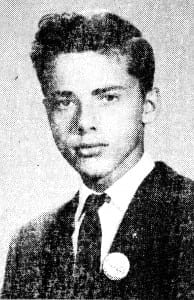
D. Scott Munro. This version is based on a digital photograph of the image printed in the 1962-63 MCHS yearbook
Technical details from Scott Munro
In an email, Scott wrote (and he’s given me permission to quote him at this post):
“These [yearbook photos of Scott Munro, and of Jaan Pill] weren’t scanned because I tried that and they were awful. So I photographed directly from the annual in bright sunlight, using the macro feature on my digital camera at 1/500 to calm camera motion. Then I brought them into a photo editor that I have at work, cropped them to include only the original picture window and set the image contrast to 100% to retain as much information as possible in case you want to do some further image editing. If you bring them into an image viewer, the view gets better better as you increase the size of the view and soften it.”
In a subsequent email, Scott added: “I struggled with my photo editor for a few hours before discovering that maximizing contrast was the best solution for me. Also, someone may have a better approach that they can share with us.”
Comment
I much enjoy these kinds of technical details. For that reason, I’ve been motivated to post this information as soon as Scott Munro gave me the go-ahead to proceed.
If you know of a better approach to making jpeg files from yearbook photos, please share it with us.
If you have a yearbook for a particular year, and would like to assist with creation of jpeg files for each person in that yearbook, please contact me at once.


Leave a Reply
Want to join the discussion?Feel free to contribute!